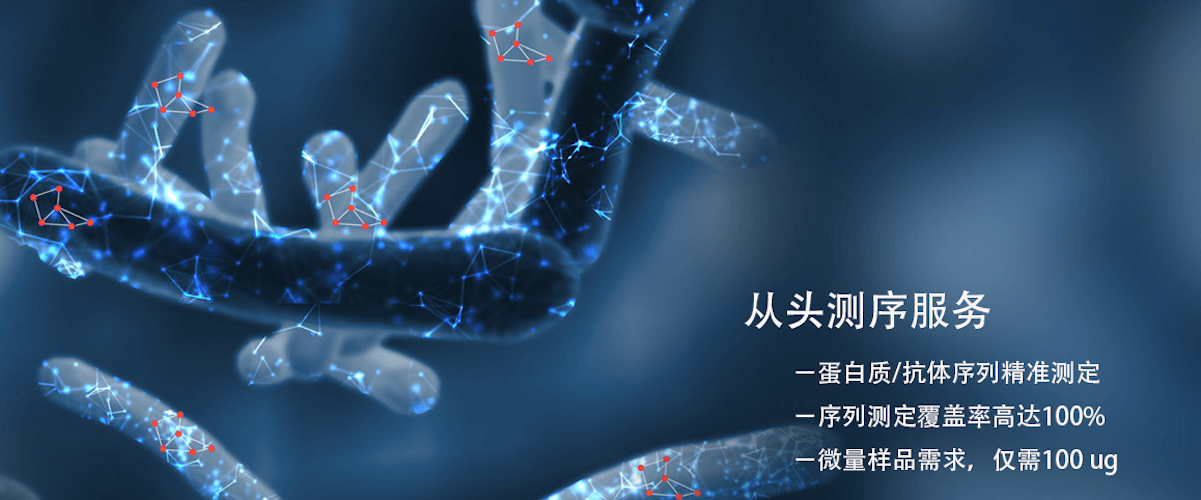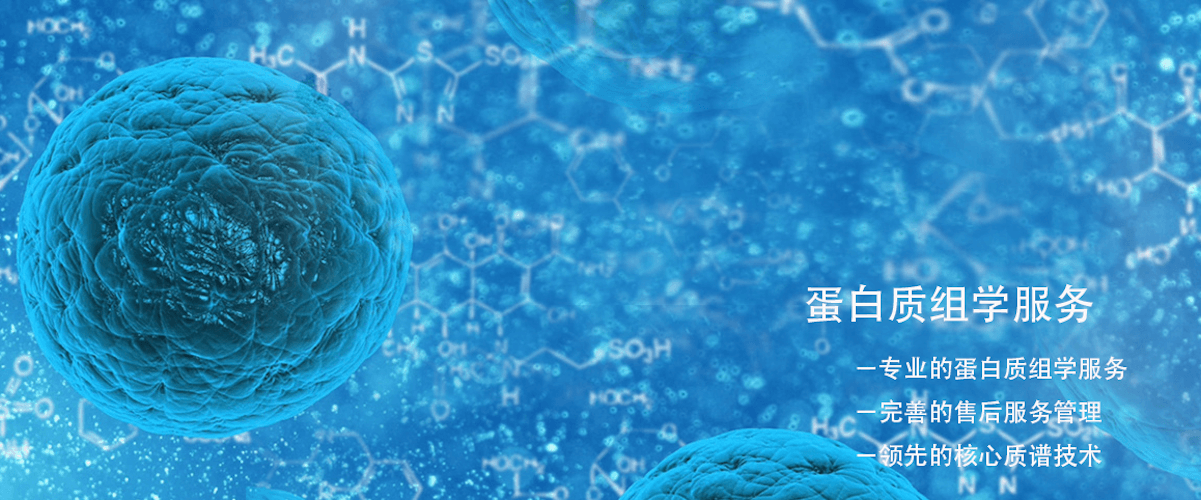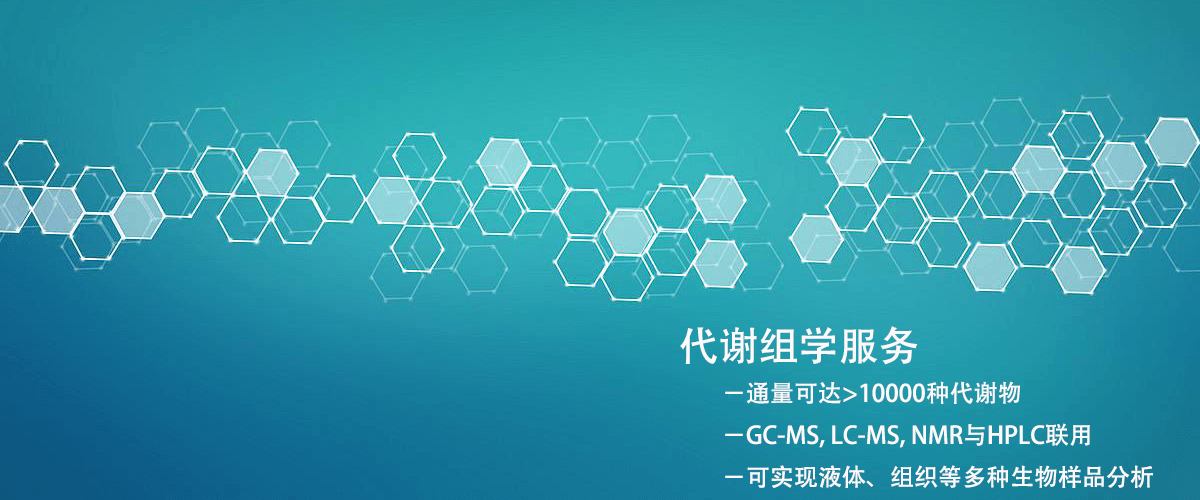Can you provide a detailed installation and usage tutorial for the Proteome Discoverer software?
Proteome Discoverer is a professional software for mass spectrometry data analysis developed by Thermo Fisher Scientific. It is widely used in proteomics research, especially in quantitative analysis, protein identification, and post-processing analysis. Below is a detailed installation and usage tutorial.
1. Installation of Proteome Discoverer Software
1. Preparation
(1) Operating System Requirements: Proteome Discoverer supports Windows operating systems (Windows 10/11, 64-bit).
(2) Hardware Requirements: At least 4GB RAM, 8GB or higher recommended, and at least 5GB of free disk space.
(3) Other Dependencies: Proteome Discoverer requires pre-installed Microsoft Visual C++ Redistributable and other dependencies, which are usually prompted during installation.
2. Download the Software
(1) Visit the Thermo Fisher official website (Proteome Discoverer) to download the Proteome Discoverer installation package.
(2) Create an account and log in (if you don't have an account, you need to register first).
(3) Download the Proteome Discoverer installation package suitable for your operating system version.
3. Installation Steps
Step 1: Double-click the downloaded installation package to start the installer.
Step 2: Select the installation language (default is English), and click 'OK'.
Step 3: Accept the license agreement and click 'Next'.
Step 4: Choose the installation location. It is recommended to use the default path or select a custom directory as needed.
Step 5: Select the components you need to install based on actual needs. Usually, selecting the default configuration is sufficient, which includes:
- Proteome Discoverer main program
- Database support tools
- Other related analysis plugins (such as Mascot, Sequest, etc.)
Step 6: Click 'Install' to begin the installation. The installation process may take a few minutes, depending on the computer's performance.
Step 7: After the installation is complete, click 'Finish' to exit the installer.
4. Verify Installation
After installation, launch Proteome Discoverer to confirm that the interface opens normally. If activation is required, activate the software using the license key provided.
2. Proteome Discoverer Software Usage Tutorial
1. Launch Proteome Discoverer
Double-click the Proteome Discoverer icon on the desktop or find the program in the 'Start Menu' and launch it. After launching, you will enter the main interface of the software.
2. Configuration and Settings
(1) Select Database: Choose the protein database you want to analyze. Proteome Discoverer can connect to various public databases (such as Uniprot, SwissProt, etc.) or custom local databases.
(2) Set Search Parameters: Before analysis, you need to configure the search engine's parameters. Proteome Discoverer supports multiple search engines, such as Mascot, Sequest, MaxQuant, etc. You can choose the appropriate engine according to experimental needs.
3. Import Mass Spectrometry Data
(1) Select 'Import Data' from the 'File' menu.
(2) Select the mass spectrometry data file (e.g., .mzXML, .mzML, .raw formats) and import it into the project.
(3) Proteome Discoverer supports data formats from Thermo's mass spectrometers (such as Q Exactive, Orbitrap series) as well as data from other manufacturers' mass spectrometers.
4. Create Analysis Workflow
(1) Select Workflow Template: Proteome Discoverer provides several preset analysis workflow templates, such as qualitative analysis, quantitative analysis, identification, and modification analysis. Choose the appropriate template based on the experimental purpose.
(2) Configure Analysis Steps:
In the 'Workflow' interface, you can select a series of analysis steps, including:
- Mass spectrometry data preprocessing: noise reduction, peak recognition, etc.
- Search engine settings: Choose different search engines for peptide search.
- Data processing: Perform secondary data processing, such as spectrum matching, peptide modification analysis, etc.
(3) Set Parameters for Each Node: Each node (step) has configurable parameters. Ensure to adjust according to actual experimental requirements.
5. Execute Analysis
(1) After completing all configurations, click the 'Run' button to start the analysis process. Proteome Discoverer will automatically execute each set step.
(2) During the analysis, the software will display the progress of each step, and you can view the results at any time.
(3) After the analysis is complete, you can view detailed output data, such as peptide identification, protein expression quantification, PTM (post-translational modification) analysis, etc.
6. Result Visualization and Analysis
(1) View Identification Results: The results generated by Proteome Discoverer can be viewed using the built-in viewing tools, including peptide identification information, protein grouping, and quantitative data.
(2) Export Results: Analysis results can be exported in various formats, including Excel, CSV, FASTA, etc., for further analysis.
(3) Chart Analysis: The software has various built-in visualization tools, such as:
- Volcano plot: Displays changes in protein expression under different conditions.
- Venn diagram: Shows overlaps and differences in proteins between different groups.
- Protein network analysis: Displays interactions between proteins through database links.
7. Common Issues and Solutions
(1) Data Import Failure: Check the data format and file path to ensure the file format is supported and the file is not corrupted.
(2) Search Engine Configuration Issues: Ensure the selected search engine is compatible with your database and experiment type.
(3) Insufficient Memory: If the dataset is too large, you may encounter memory shortages during analysis. Try simplifying the data or increasing the computer's memory.
BiotechPack, A Biopharmaceutical Characterization and Multi-Omics Mass Spectrometry (MS) Services Provider
Related Services:
How to order?